I can't use the BE Builder editor
Hello, how are you?
BeBuilder does not let me edit the elements. I only see "content, style and advance", but from there I can't change texts or images. That is, I have not been able to adapt the content of my page after trying a thousand ways. Could you help me please?
I can't even edit the contents I place with the BeBuilder presets, I can't change photos or text, what can I do? I thought the theme would work great, but so far it has not.
Thanks!!!!!
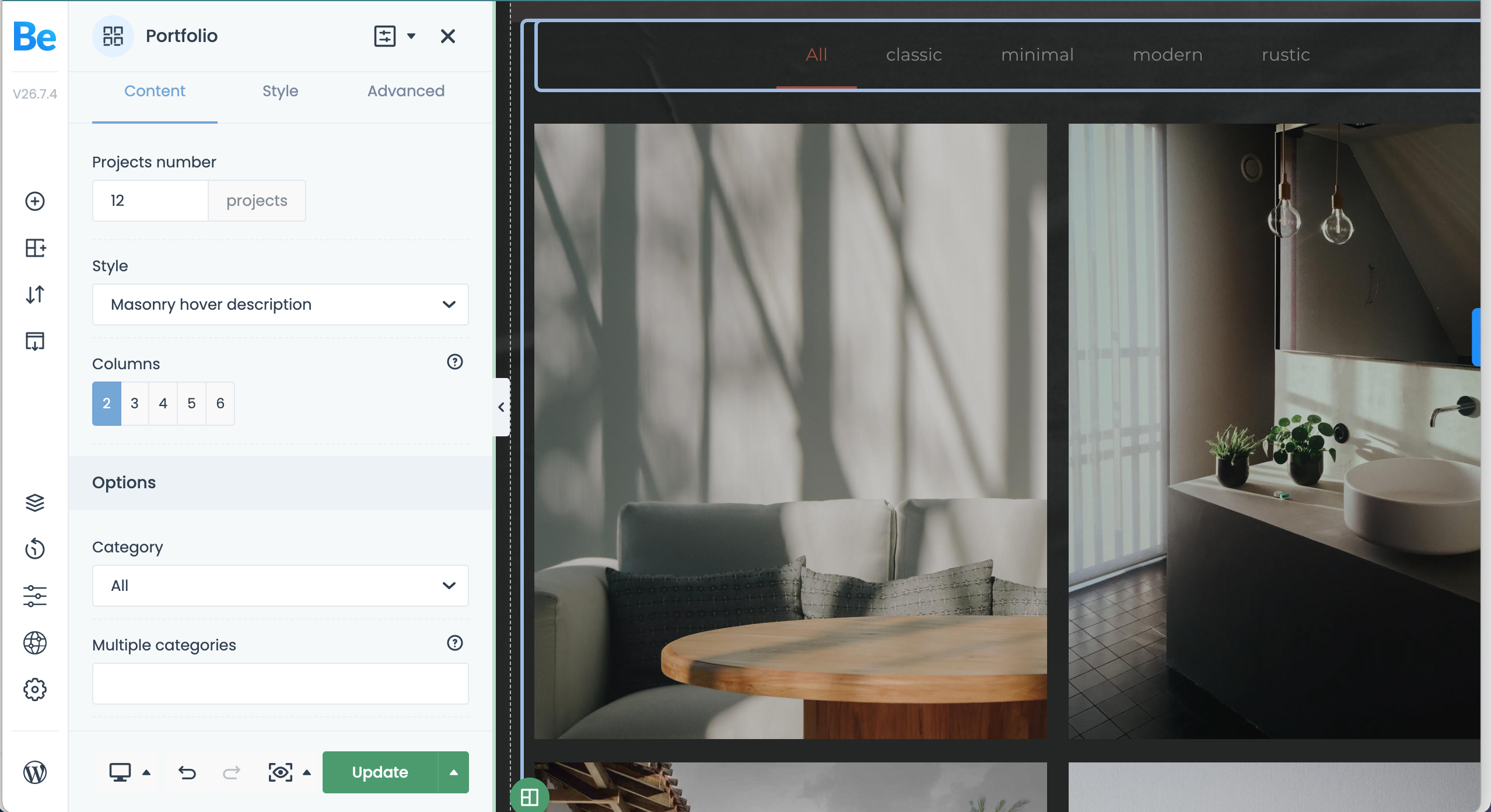
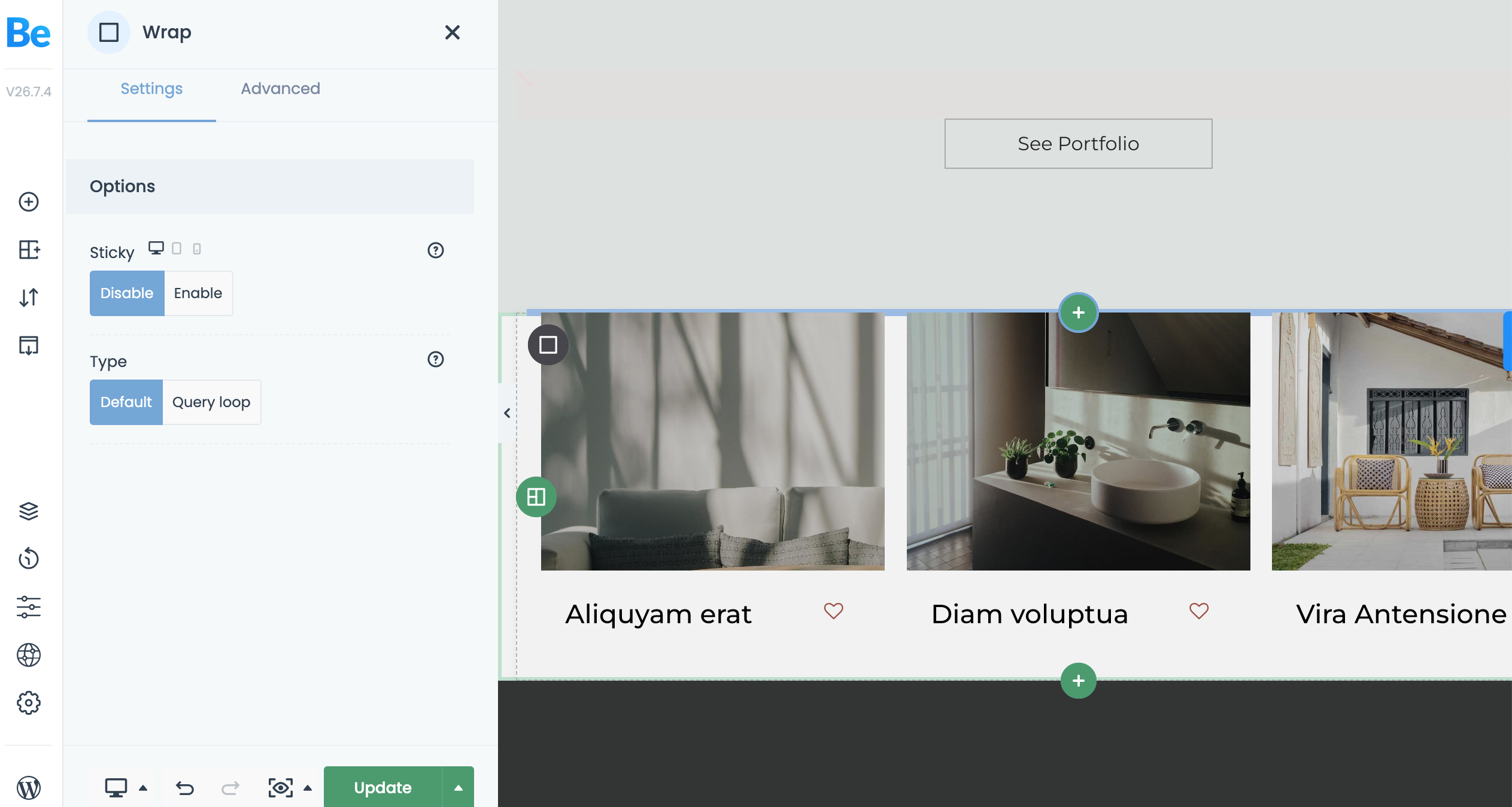
Comments
Hi,
What you showed on the screenshot is a Portfolio element that is populated automatically with portfolio pages.
To edit images and titles, you need to edit portfolio pages.
If you are new to BeTheme, we suggest taking a look into:
1. Documentation:
https://support.muffingroup.com/documentation/
2. List of shortcodes and items with examples:
https://muffingroup.com/betheme/elements/
3. Tutorial Videos:
https://support.muffingroup.com/video-tutorials/
Thanks
Hello, how are you?
Thanks for the reply, but I am referring to the general operation.
For example, I created a page in projects and imported this page to use it: https://themes.muffingroup.com/be/media2/works/
What is happening? It won't let me edit it, could you help me please?
Thank you!
Here, on the other hand, I'm in a preset project and it won't let me change the images either. It won't let me modify anything.
How can I do, or is it better to use Elementor?
Thanks
Please send us WordPress dashboard access privately thru the contact form, which is on the right side at http://themeforest.net/user/muffingroup#contact and we will check what might be the reason.
Notice!
Please attach a link to this forum discussion.
Sending incorrect or incomplete data will result in a longer response time.
Therefore, please make sure that the data you are sending are complete and correct.
Thanks
Adicionalmente, se importa la mitad del tema que utilizo.
Por ejemplo, intenté migrar este tema: https://themes.muffingroup.com/be/video/porque me interesa la entrada del video, pero para mi sorpresa quedó así la importación ?:
No me ha funcionado como ustedes prometieron en su publicidad su tema, ¿me podrían apoyar por favor?
¡Gracias!
1) I have created a new page (BeSupport), imported there the page you mentioned (which is actually a single section with one element), and everything is editable.
As I mentioned in my first message, if you want to change the image for portfolio projects, you must edit their Featured images.
2)
Sorry, but I do not understand. Please rewrite your message to English.
Thanks
Additionally, half of the theme used is imported.
For example, I tried to migrate this theme: https://themes.muffingroup.com/be/video/ because I'm interested in the video entry, but to my surprise the import ended up like this?
https://forum.muffingroup.com/betheme/uploads/669/4J9951BH7IW0.png
It hasn't worked for me as you promised in your publicity, could you help me please?
Thank you!
The video on that page comes from the Slider Revolution and is not a part of the content of BeBuilder.
You can learn more about the single-page import in the following video tutorial:
https://support.muffingroup.com/video-tutorials/how-to-import-single-page/
To import the slider from the demo you sent a link to, please, see this tutorial and article:
https://support.muffingroup.com/video-tutorials/how-to-import-pre-built-slider-revolution/
https://support.muffingroup.com/faq/how-to-install-demo-sliders-using-revolution-slider/
Best regards