Header overlapping Title on single post page
Hi!
How can i fix this overlap?
I tried giving padding on theme options, but it seems not working.
I have this problem only in single post pages.
Come raggiungere Lampedusa in aereo nel 2023 (costahouse.it)
Also, how can I add as default an hero image for all posts, as for others website's pages?
Thank you.
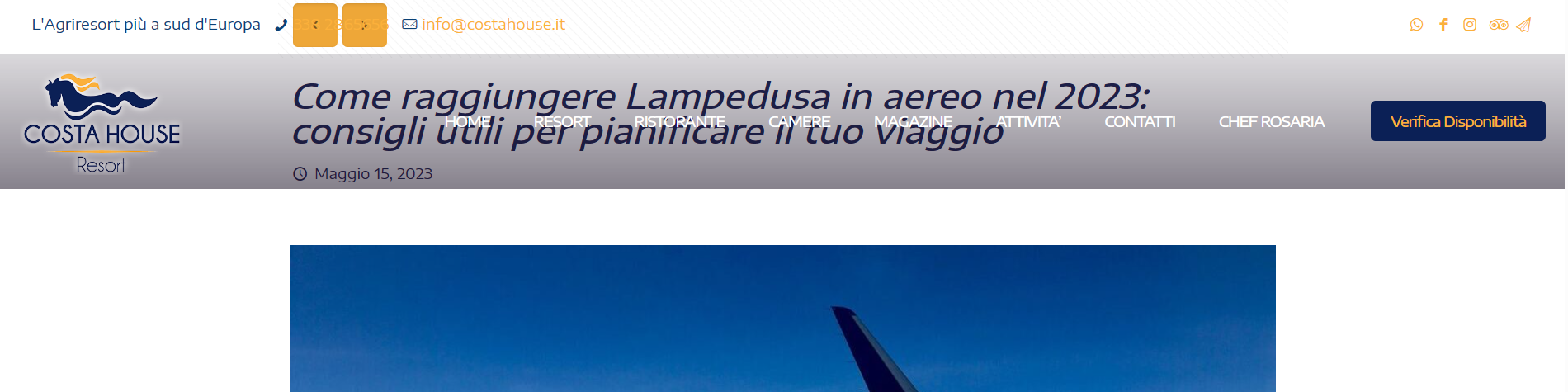
Comments
Hi,
Please go to Betheme -> Theme options -> Header & Subheader -> Header, and set up some height value.
Best regards
Hi Phil,
The header high value doesn't seem to work for prebuilt sites that use a template mega menu such as the https://themes.muffingroup.com/be/marketing2/. Is there a way to increase the hight for mega menus?
The issue seems to appear for the main blog page.
Figured out a way around it. Added a heading element to the page and added a margin to the heading element.
Hi @thelabguy,
It has nothing to do with the Mega Menu. It is about the custom Header template, and this demo uses it.
You need to open the Header template, and in the Header Options, set the Position to Absolute and change the Body offset to Yes.
Best regards
Thanks Phil