Non looped element in Query Loop Wrap
I am in a process of creating a product slider for my website, and I faced a problem.
I want to insert non looped heading inside wrap, but all my tries failed, so I wonder maybe you can help me somehow. I need single heading on top of my products instead of 3 independent ones.
I also noticed that you pre-built element "Shop Slider" has it's own independent header. So I guess maybe it's also possible with query loop.
But the problem with prebuilt element of shop slider is that I can't change background of image, that's really strange for me as I can change background of whole product if I use query loop (Wrap -> Style -> Item -> Background) But that's not possible in pre-built element, maybe you will fix it later.
So Overall I have situation where I can't use query loop because I can't put non looped heading and I can't use shop slider element because I can't change Item background.
I hope you can help me to solve this problem.
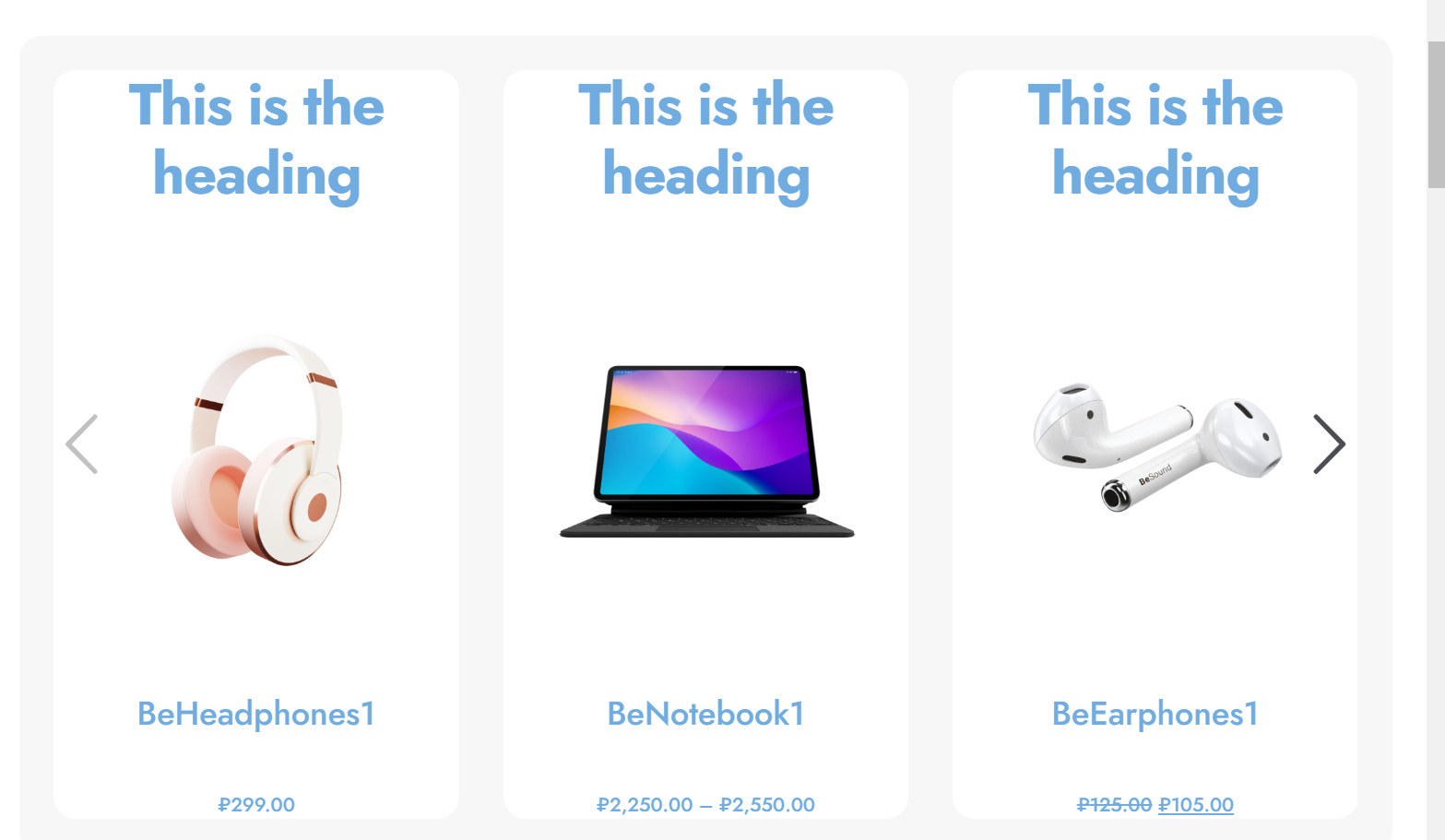
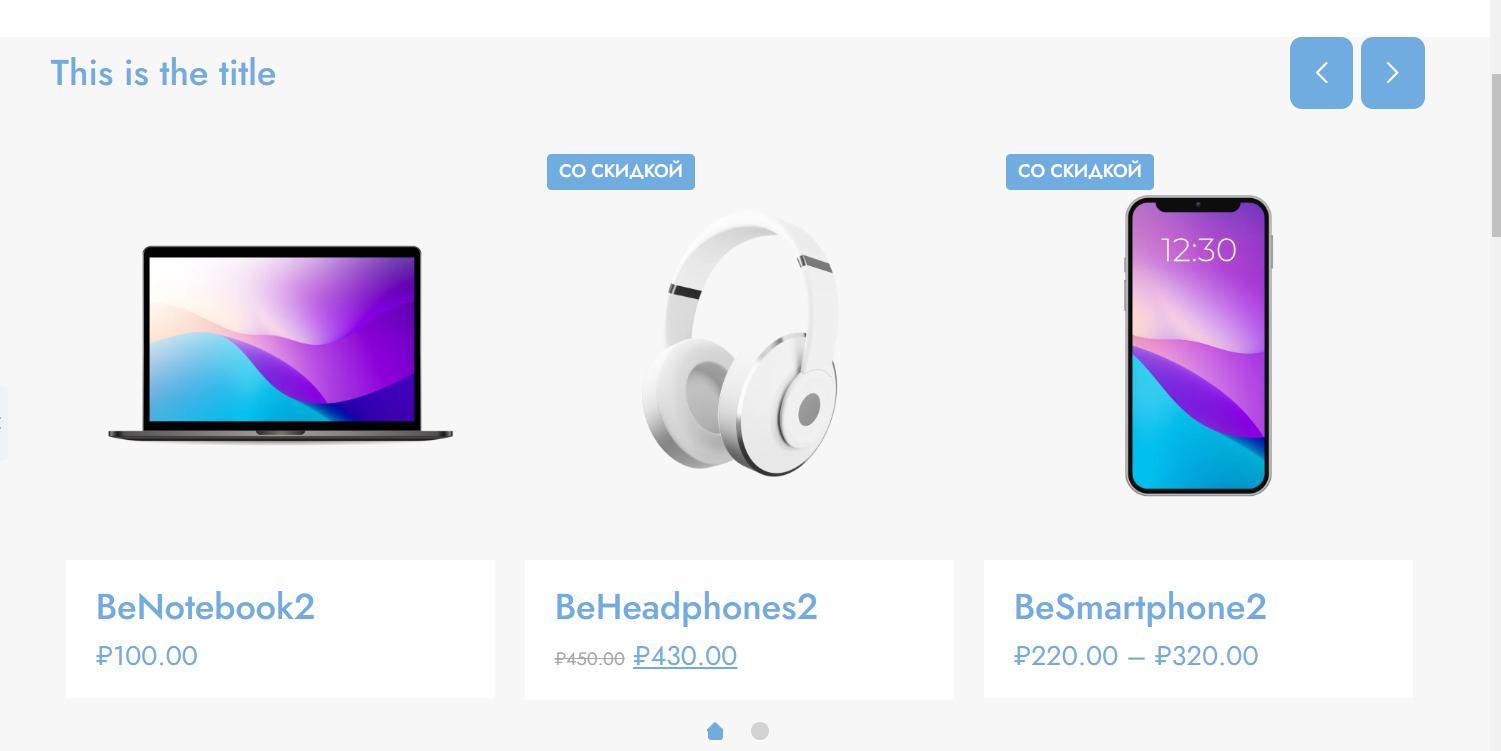
Comments
Hi,
1) Before Query Loop wrap, you can put a regular wrap with the heading.
2) If you think that this should be a feature, please let us know on the following topic:
https://forum.muffingroup.com/betheme/discussion/113/your-suggestions-for-future-updates#latest
Best regards
Yes, I tried this one but I cant, because I have another wrap on the side.
I tried to do it like this, with empty wrap but now I dont know how to stretch down right column. all the way up. Maybe you know the way how to do it with custom CSS or something else
And also how can I put this title in center? If I set padding it looks different on different resolutions.
1) Try to set up negative top and bottom margins to the wrap on the right.
2) It probably might be done with a custom CSS, but to check that, I need a link to your website. Can you send it, please?
Thanks
Thank you it works great now
But now I have another problem the query loop wrapped is stretched all the way to the second one, as the result there is no gap between those two wraps, even though I set right margin between
Please attach a link to your website so we can check it out. If the page is offline(localhost), then our help will be limited. You will have to contact us when the page is online. Also, please ensure the page is not under maintenance before you provide us with the link.
Thanks
My website link is https://cardera.org/
Please send us WordPress dashboard access privately thru the contact form, which is on the right side at http://themeforest.net/user/muffingroup#contact, and we will check that.
Notice!
Please attach a link to this forum discussion.
Sending incorrect or incomplete data will result in a longer response time.
Therefore, please ensure that the data you are sending is complete and correct.
Thanks
Done, please check if everything is right in credentials I have sent you
Unfortunately, at the moment, there is no option to do that with margins. We will take a look at why it is happening, but for now, you can use the section I created below your current one.
I set it up to be hidden, but you can show it again to see how it looks on a live page. To the second wrap, I added a white border to the wrap, so it imitates the margin.
Best regards
Thank you very much!
I checked it precisely, and noticed that even though the border is pushed to the side radius option is not applied to the pushed side of the wrap, that's sad I guess I just give up on this idea and move on, thank you for your help
If I came up with some other idea, I will let you know, but at the moment, I cannot think about anything else, unfortunately.
Anyway, we will take a look at why the margin is not working properly.
Best regards