Unable to edit blog page using prebuilt website
Good afternoon,
I'm having a struggle trying to edit the blog page for my website, built on the prebuilt theme Agency 7. I seem to have lost the content that was originally on there entirely now, as seen in the screenshot, but I am also completely unable to edit the page at all using BeBuilder (including changing it to "blocks" builder mode - when it reloads, it just shows the "live" mode).
I've also tried to build a new blog page but am unable to get any of the layouts in the BeTheme Options to work after following the video guide (which may be a bit outdated).
As you can see in the screenshot, when I enter BeBuilder on the blog page it also displays the WordPress bar on the top which it doesn't do for any of the other pages on the website. It's still using the default template, so I 've not changed anything there either.
Any help would be greatly appreciated.
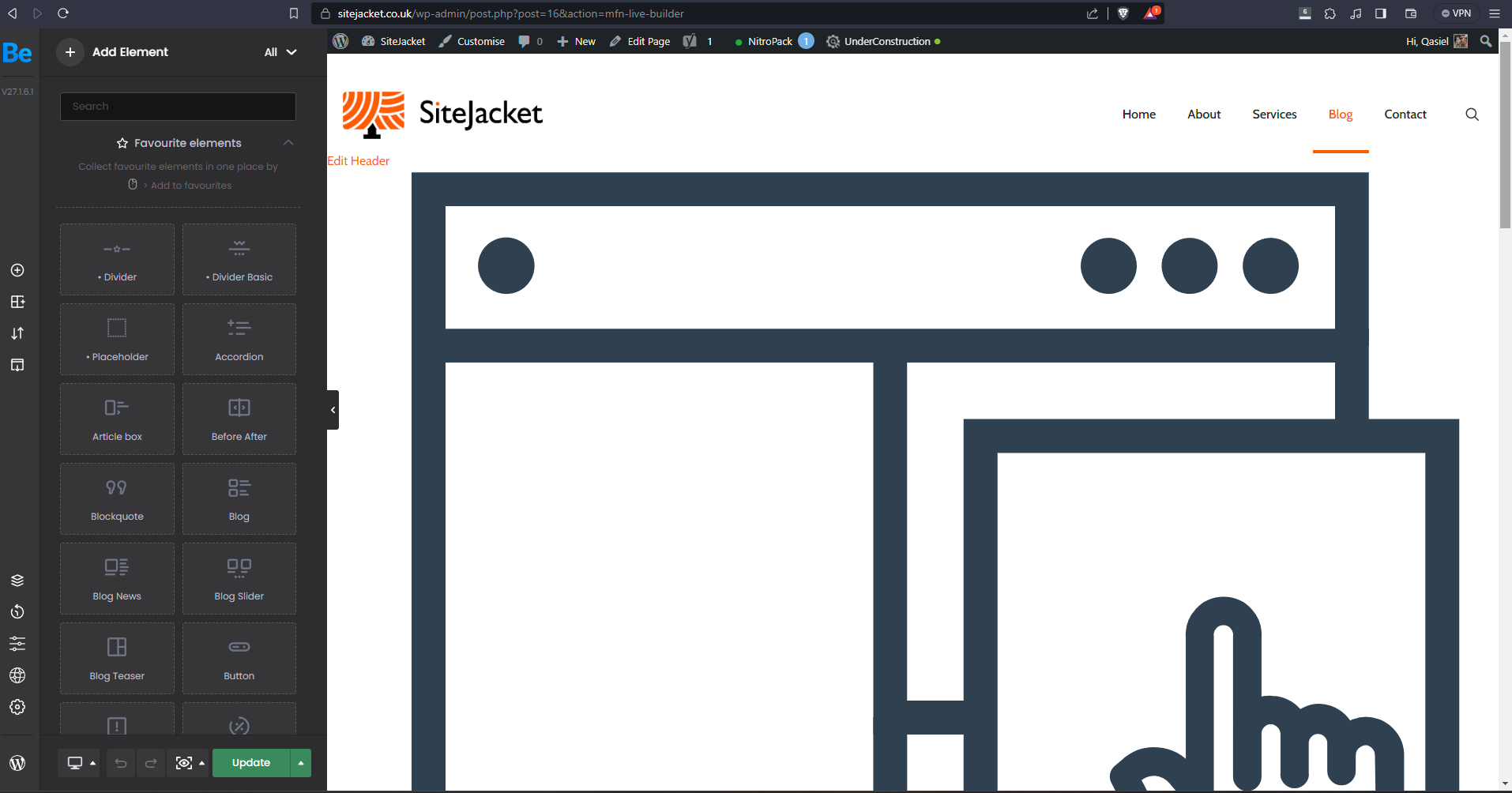
Comments
Hello,
Please turn off all of the plugins, refresh your cache, and check if the problem persists.
Moreover, if you use a child theme, switch to parent and recheck it.
If this will not help, please send us the WordPress dashboard and FTP access privately thru the contact form, which is on the right side at http://themeforest.net/user/muffingroup#contact, and we will check what might be the reason.
Notice!
Please attach a link to this forum discussion.
Sending incorrect or incomplete data will result in a longer response time.
Therefore, please ensure that the data you send are complete and correct.
Thanks
Hi Phil,
I've tried turning off the plugins and refreshing the cache but the problem is still occurring. I've emailed the support using the link provided.
Sorry, but you did not attach your FTP access.
Please send another message with complete information.
Thanks
Hi Phil,
Apologies. I have replied with the FTP access info.
We are investigating this.
I will let you know when we find the root cause.
Best regards
On the server you have catalog named "blog":
Because of this, the link tried to open this catalog and the builder did not work properly. We have changed this catalog name. If, for some reason, you need this, you need to change this page name to be different than "blog".
Best regards
That's great, thanks Phil.
However, I'm still having trouble editing anything under the displayed Blog posts. In the Agency 7 Blog page example it appears that there is a section underneath, just above the footer and I can't seem to be able to replicate that.
Truth be told, I don't even need that section - I just want to add the "Shape Divider" Tilt to the bottom of the page (above my footer) to keep it constant throughout the website. Is this possible at all?
If you just want to add Shape Divider, please watch the following tutorial https://youtu.be/zZRsEQcTwcM where I explained how to use shape dividers.