Missing add to cart button
Hello, I'm having a problem with the website I'm building because it doesn't show the add to cart button on the products, and the button is set in the templates. Also the button is displayed when I click on the item preview but if I open the item the button is not displayed. I tested the button from the preview item and placed the order and everything works normally. I turned off all plugins and still the same problem. When I change the theme then the button is shown normally. Has anyone encountered this problem?
Link to web https://bautrend.ba/wp/
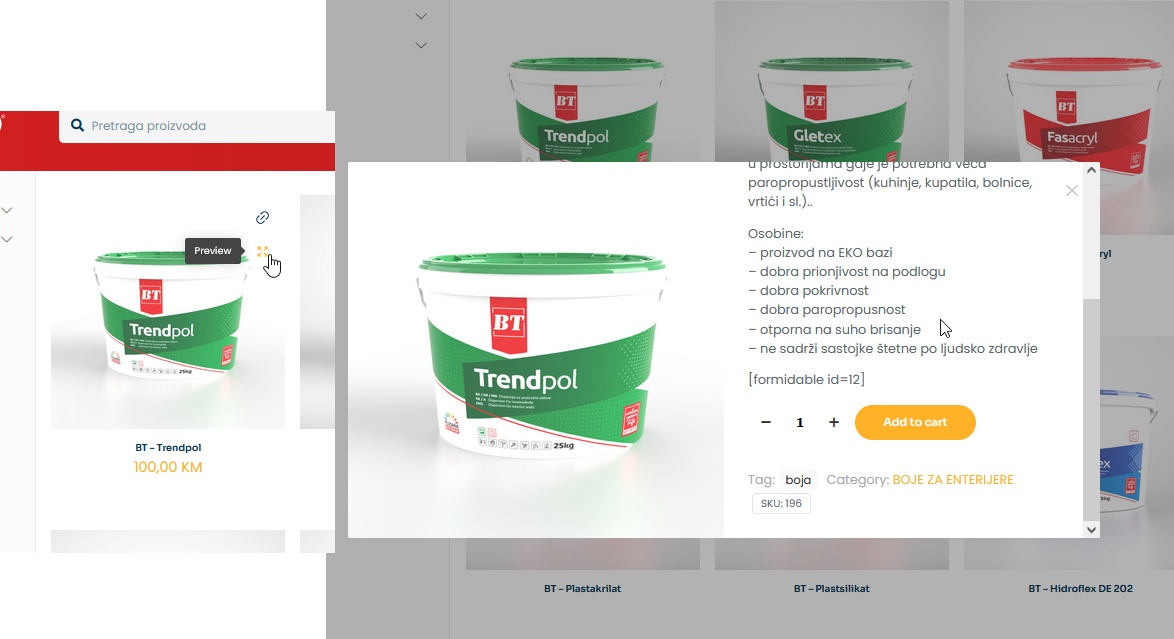

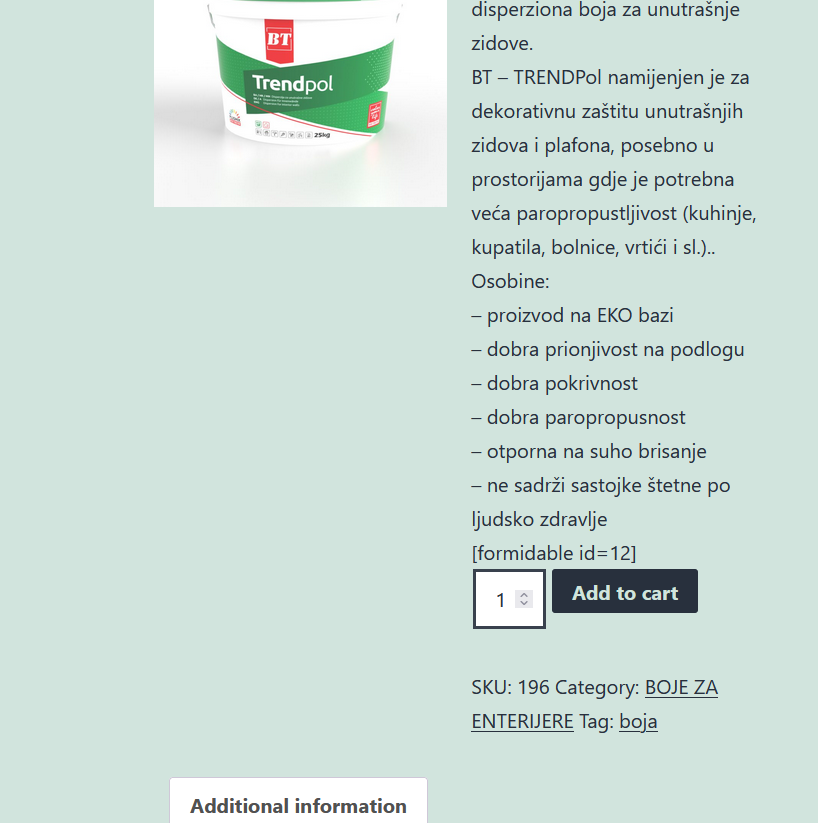
Comments
Hi,
please make sure that you didn't enabled Catalogue Mode in Theme Options > Shop > General section. Also, check Add to cart button option in Theme Options > Shop > Product List if it's not disabled.
Thanks for the reply, I was able to solve the problem. How can I edit the product quick view?
Hi,
There are no settings to change the product's quick view presence.
You would have to modify theme files or prepare a custom CSS code, depending on how you want to modify it. Regarding such modifications, you should contact your web developer.
Best regards