Blog News Element Responsive Design
Hi,
I use the blog news element on a website. In the mobile display, the elements are next to each other, which is why the images are displayed very small. Can the elements also be placed one below the other?
http://wp1002813.server-he.de/_wpcd/preisverleihungen/
Greetings
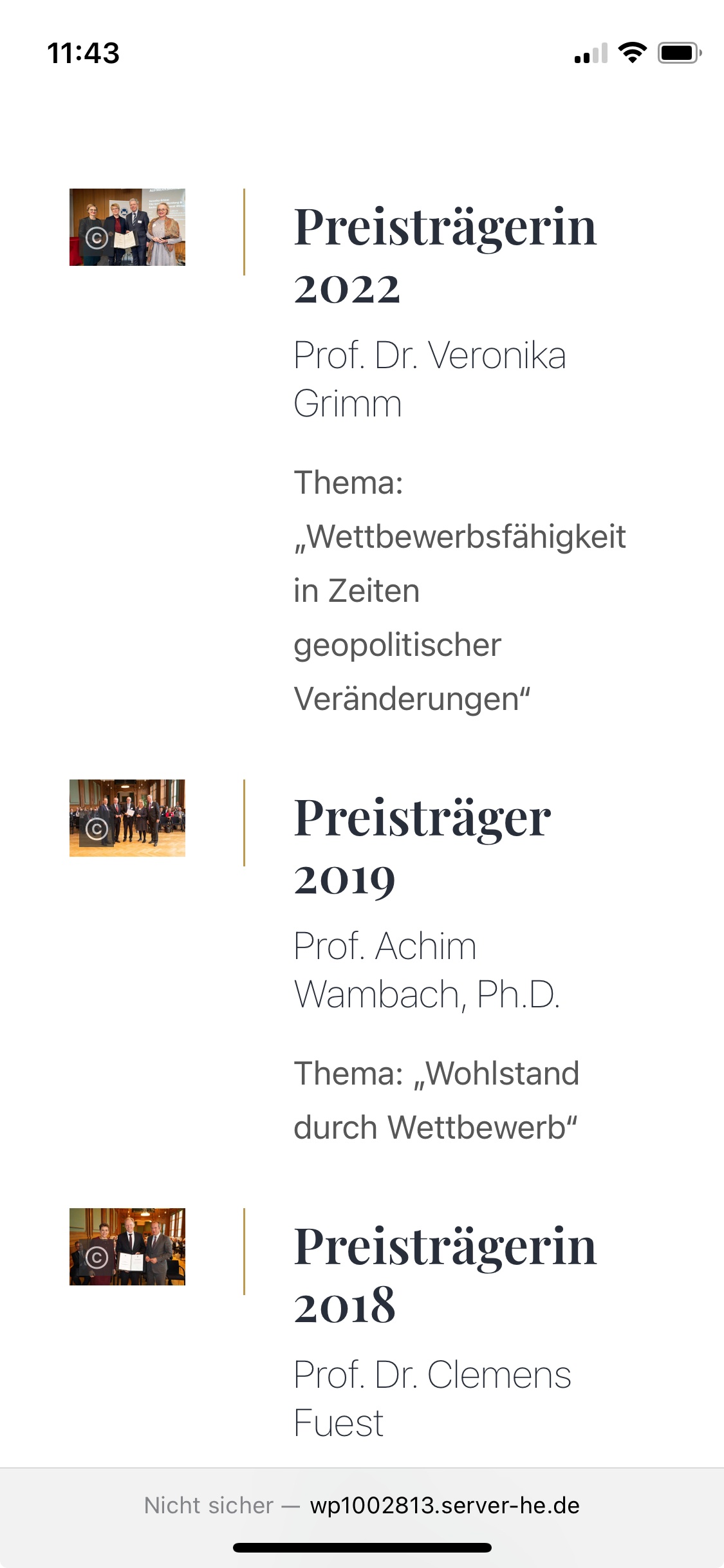
Comments
Hi,
Try the following CSS code:
@media only screen and (max-width:767px){ .Latest_news .ul-first .post{ display: flex; flex-direction: column; } .Latest_news .ul-first .post .photo{ width: 100%; border: none; } .Latest_news .ul-first .post .desc{ margin-left: 0; margin-top: 15px; } }Put it in Betheme -> Theme options -> Custom CSS & JS -> CSS.
Best regards
Great! Thank you!
Hi,
is it possible, to reduce the space?
Kind Regards
Use the following CSS code:
.Latest_news ul li .photo{ padding-right: 0!important; } .Latest_news ul li.has-post-thumbnail .desc{ width: 100%!important; }Put it here:
Best regards
Thank you very much. The spacing to the right is correct, the left should also be removed.
Please also add this:
.Latest_news ul li.has-post-thumbnail .desc{ padding-left: 0!important; }Best regards
Thank you!