I want to adjust the text size of my wp article theme as shown in the picture. Which setting should
I want to adjust the text size of my wp article theme as shown in the picture. Which setting should I adjust? How much should I adjust?
In addition, the text in the table of contents needs to be adjusted to the size of the picture, and the text of the article also needs to be adjusted to the size of the picture. Where should the text size be adjusted? What is the appropriate size?
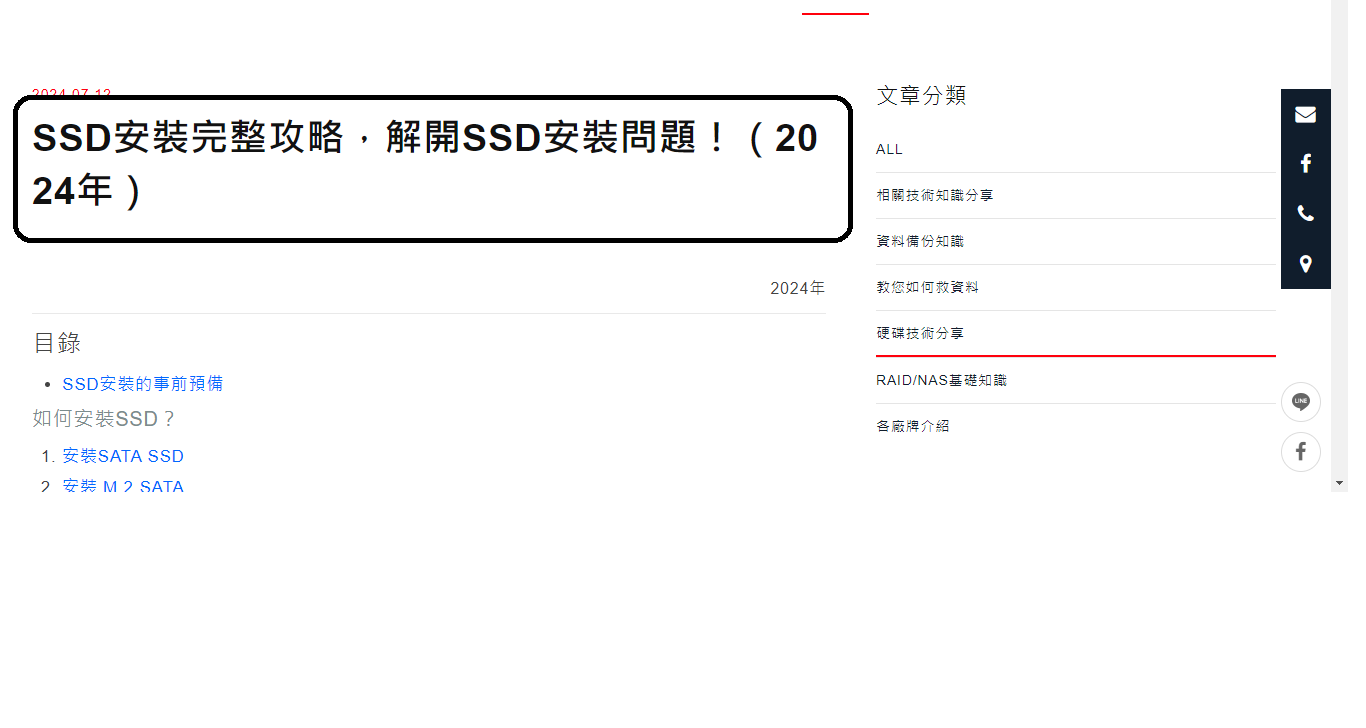

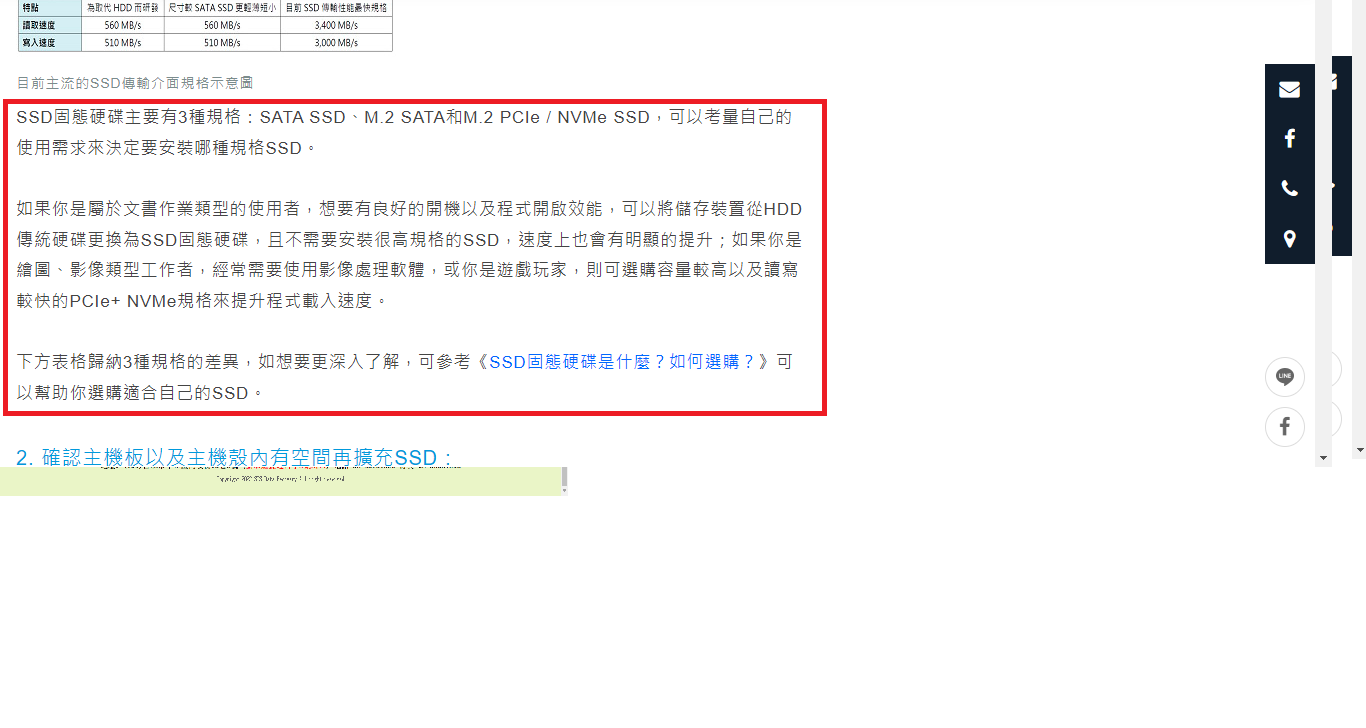
Comments
Hi,
Please always attach a link to your website so we can check it out. If the page is offline(localhost), then our help will be limited. You will have to contact us when the page is online. Also, please make sure that the page is not under maintenance before you provide us with the link.
Thanks
https://sosdatarecovery.com.tw/sdcard-question-answer/ this is my wenbsite
https://www.linwei.com.tw/forum-detail/79/ I hope to adjust the text size of the main body of the website, the paragraph title and the text size of the body text.
Then some of the text size settings on my other pages are gone. I hope to adjust them to the most comfortable size for readers.
https://sosdatarecovery.com.tw/datarecoveryfee-charge/
Font settings for these pages can be adjusted in Betheme -> Theme options -> Fonts -> Size & Styles:
Best regards
Please tell me why the text on each page is still very large after I adjusted it? And how should I adjust the heading?
Please turn off all of the plugins, refresh your cache, and check if the problem persists.
Moreover, if you use a child theme, switch to parent, and recheck it.
Thanks
Can I just clear the browser cache? Also, where should I observe the switching between the child theme and the parent theme? Do you have any screenshots?
thank you
After clearing the cache, I found that the logo has become smaller and normal, the text at the bottom of the webpage has disappeared, and the subject words in the article are very large? Please reply again.
Thanks
1) The sticky logo is smaller than a regular one.
If you want to have it bigger, you must change the header style to Fixed:
Or create a custom header template:
https://support.muffingroup.com/video-tutorials/header-builder-2-0/
2) Can you be more precise about what text disappeared, please?
Best regards
I want to adjust the title 1 of my article to look like 2. How much bold should I adjust? Which position should I adjust?
Because there has been no answer to my question The font size is too large
Then the text in the article 1 is too small and difficult to read. I want to change it to the text size in the article in picture 2. Which text size and position should be adjusted in this part? THANK YOU SO MUCH
If you want the text to appear only in the area you marked with red box here:
You must set padding values in Betheme -> Theme options -> Header & Subheader -> Subheader.
As I already mentioned before, font size can be changed in theme options.
Best regards
So when I go into this setting, which option should I adjust the size of?
This one:
Best regards
So when I go into this setting, which option should I adjust the size of?
Why don't I have this option?
What about that?
Which option you do not have?
BTW did you try disabling your plugins or using another browser regarding the corrupted display?
Best regards
There is no padding option to set in my settings options.???
Sorry, but I completely do not know what you are talking about.
I marked it with a big red box padding field directly on your screenshot. See the screenshot from my previous message.
Best regards