BeHome pre build Theme
Hello, I would like to use the prebuilt BeHome theme. I have installed it and now I would like to change the slides. I can change the images, but I can't figure out where to edit the text that appears over the slide images. I tried editing the "home" page with BeBuild and Elementor, but I couldn't find the section related to the slides. I also tried editing with Slider Revolution, but the text isn't there. How can I do it?
In addition to this, I can’t figure out where to change the text that always appears at the bottom part of the slide section. I’m attaching a photo with the points I can’t figure out how to edit.
Thank you.
As you can see, in the page edited with Elementor, the slide section does not appear. Where can I find it?
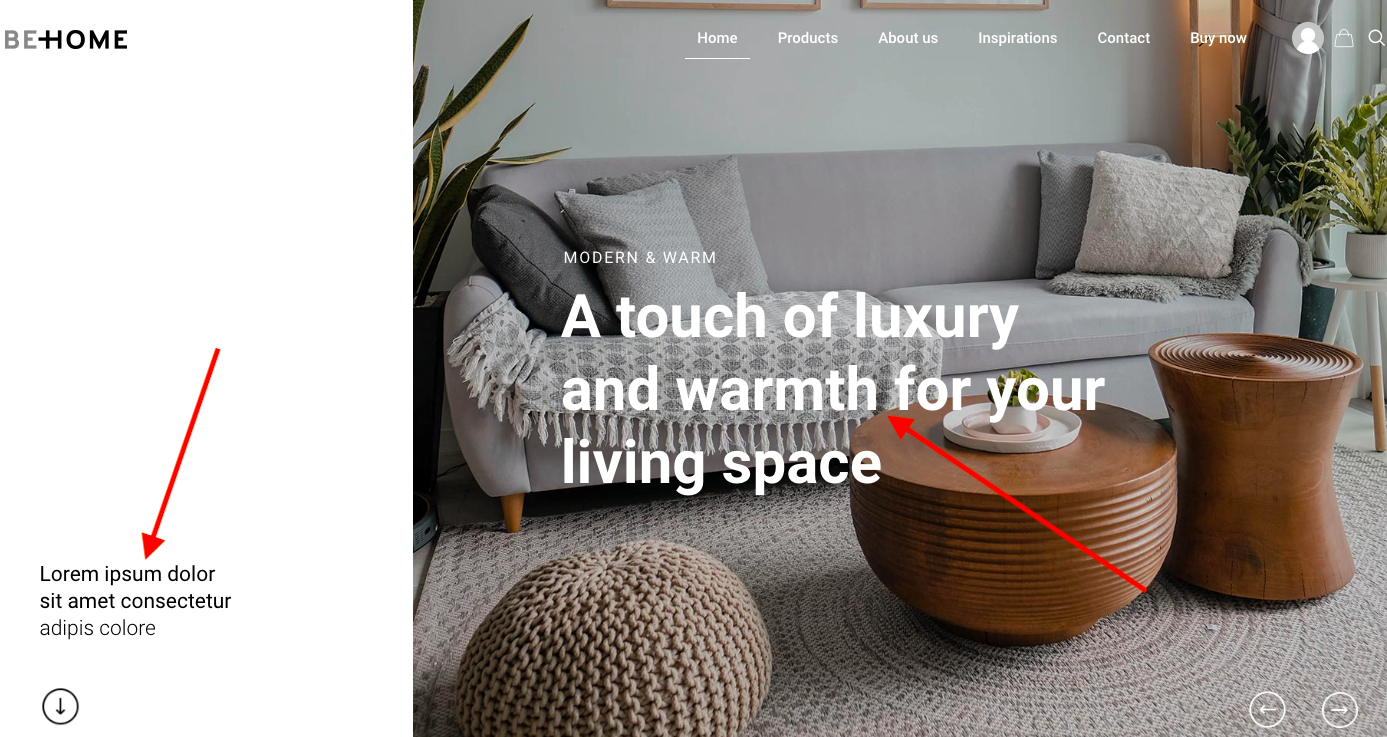
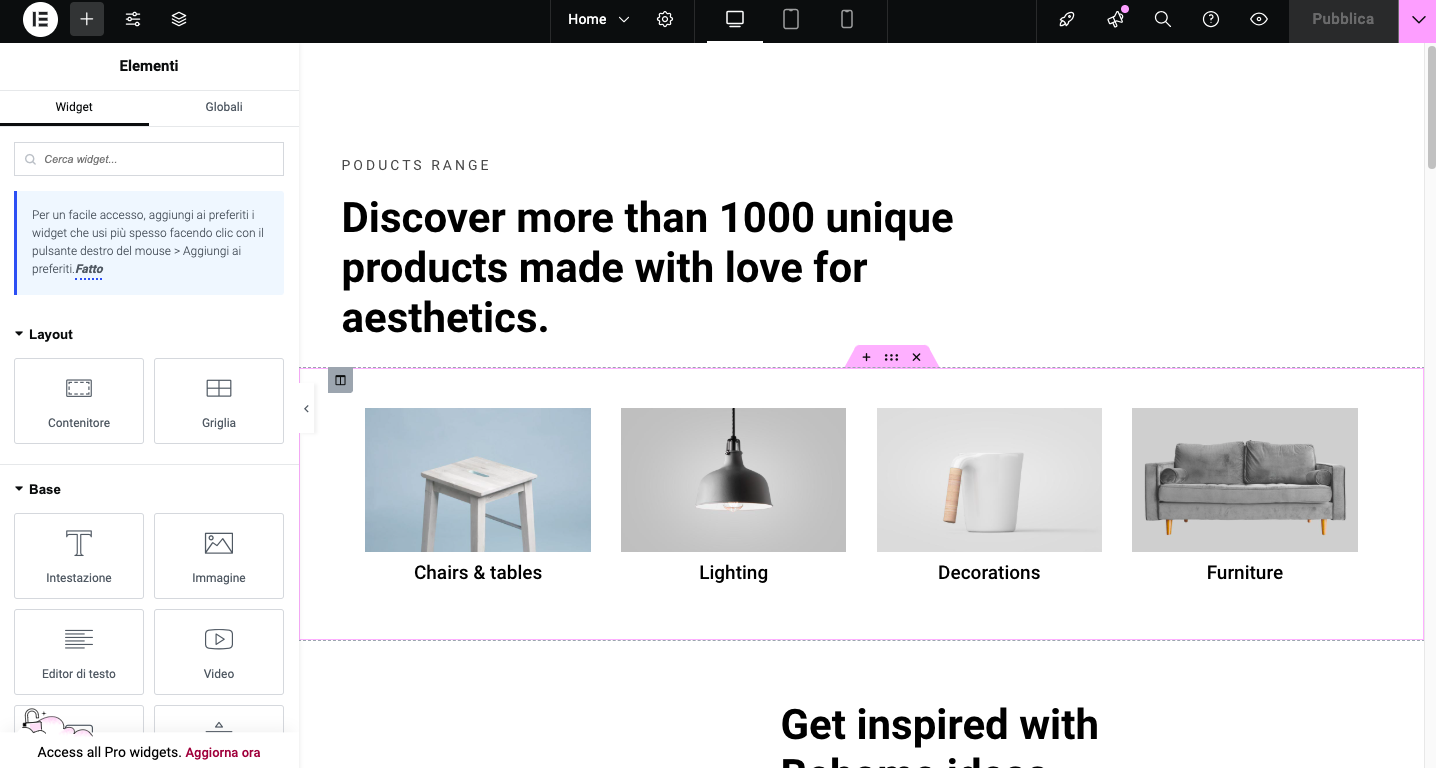
Comments
Hi,
It is a part of the Slider Revolution.
Did you check all slides within it?
Best regards
Hi... thnx I solve the problem.
But why if the site is In Italian the translation is not correct? I my previous installation the traduction was made automatically after installation.
Thank you.
Another info ...
Why if I set my logo I see it corrct in desktop versione of the site but not in portable or tablet visualization? Is it a bug?
Thnx
Please have you info for changing logo on smartphone visualization?
Thank you.
I do not understand to what translation you refer to. Please provide more details.
You are setting it in the wrong place. You should set up the logo in Betheme -> Theme options -> Global -> Logo.
The mobile logo can be set in Betheme -> Theme options -> Responsive -> General.
Best regards