Icon Box link redirects to homepage instead of target page
Hi,
I’m using the Icon Box element, and in the link field I’ve added {permalink}.
When I hover over the element, the link shows as:
https://demo.veebilahendus.ee/?offer=kodulehed
However, when I click it, it opens the homepage instead. Why is this happening?
Also, is it possible to modify the link so that it removes the ?offer= part and instead opens:
https://demo.veebilahendus.ee/kodulehed
url: https://demo.veebilahendus.ee/ pw: 12345
Best regards,
Steve
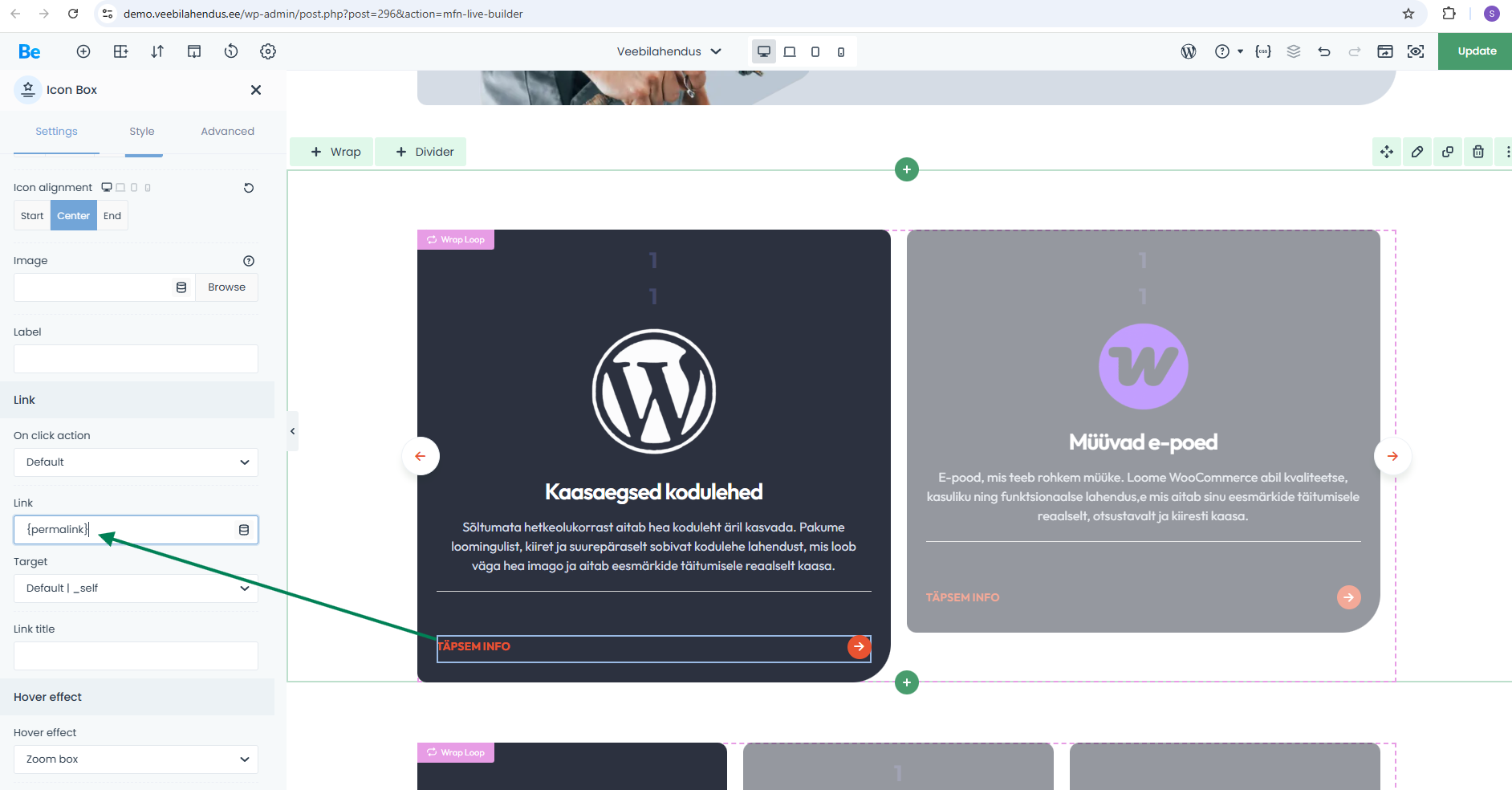
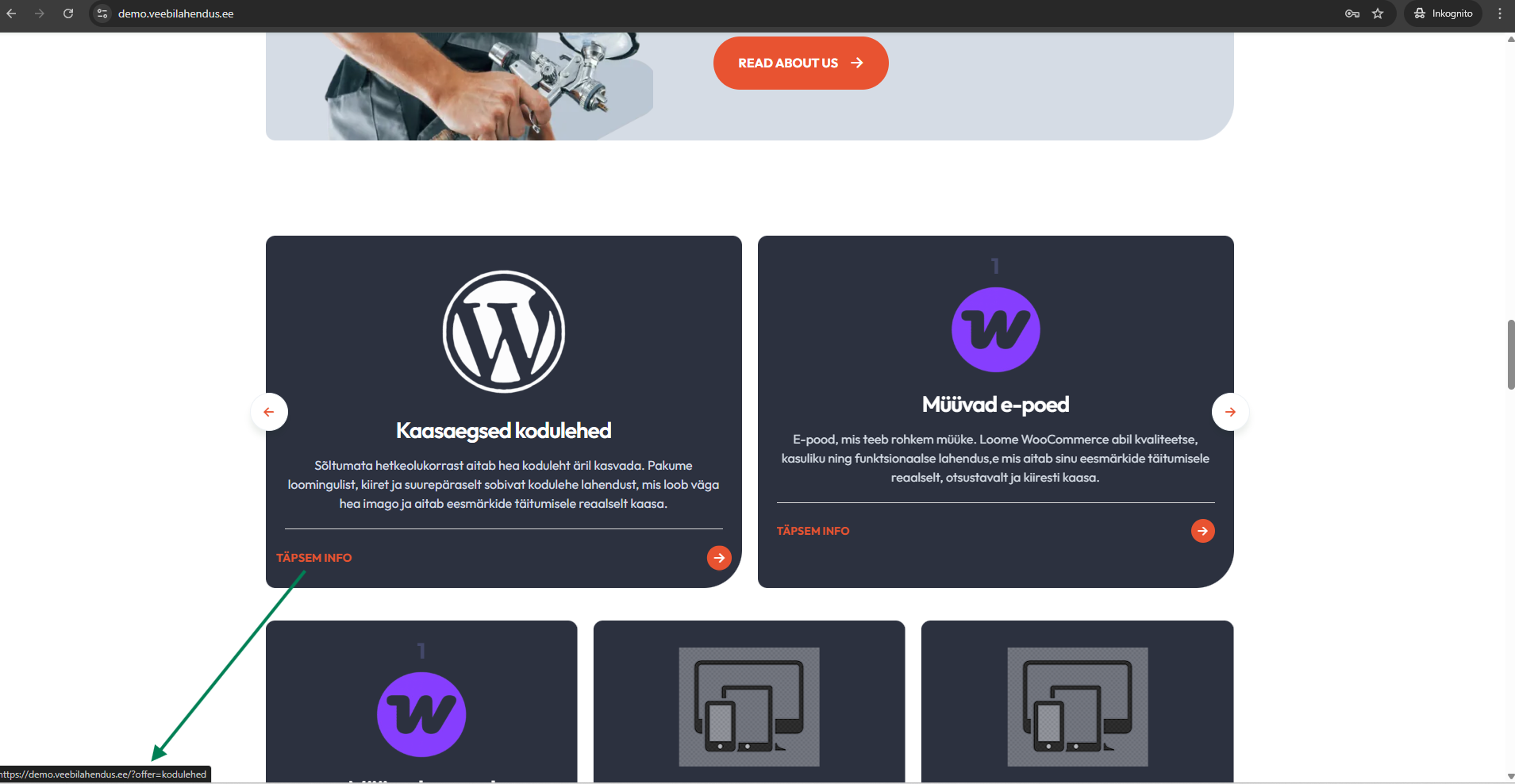
Comments
Hey,
Please send us the WordPress dashboard access privately through the contact form, which is on the right side at https://themeforest.net/user/muffingroup#contact and we will check what might be the reason.
Notice!
Please attach a link to this forum discussion.
Sending incorrect or incomplete data will result in a longer response time.
Therefore, please ensure that the data you send are complete and correct.
Thanks
Hi,
Sent and in addition, there’s an issue when trying to change permalinks — the following error appears:
There has been a critical error on this website. Please check your site admin email inbox for instructions. If you continue to have problems, please try the support forums.
Best regards,
Steve
Permalink dynamic data in the Query Loop does not work because you used Offer post type.
This post type does not have physical pages.
As a workaround you can create a regular page for each of the offer and put a link to it here:
Then in the Query Loop use the
{postmeta:mfn-post-link}dynamic data.Where are you changing permalinks?
Best regards
Hi,
Added link to offer:
,but still directs to homepage after click on button that shows: https://demo.veebilahendus.ee/?offer=kodulehed
Seems it´s permalink issue, can´t changet it: Settings>Permalinks
Best,
Steve
1) Did you use the dynamic data
{postmeta:mfn-post-link}?Also what you placed there is just a text. You must put a link there e.g. yourwebsite.com/page.
2) Please disable all of the plugins and see if the critical error still appears. Also see if the same thing happens with other theme like Twenty Twenty-Five.
Best regards
1) now added:
add added button link: https://demo.veebilahendus.ee/kodulehed1
but still opens homepage, what I am doing wrong?
2) Disabled, now: Post name
https://demo.veebilahendus.ee/sample-post/It works correctly for me:
Also, it opens the correct link, but this page does not exist:
Can you explain your problem further, please?
Thanks
Hi,
Got it, now all works, thx!