A simple little plugin that can be used while building out a site using BeTheme to store relative paths vs absolute in the db using BeTheme's upload dialog.
Can be deactivated when done or left active, only loads when using betheme options or muffin page builder on the back end. Have fun!
*the usual disclaimers apply, you and you alone are responsible for you website. While this plugin makes no changes to your website's database or theme files and simply changes a small javascript function I have to put this in here but seriously, this plugin is uber safe.
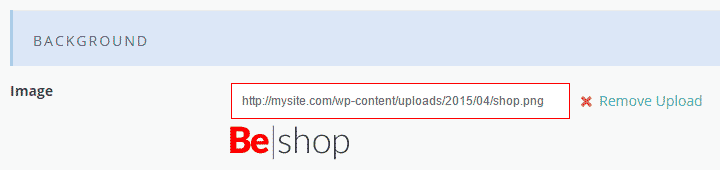
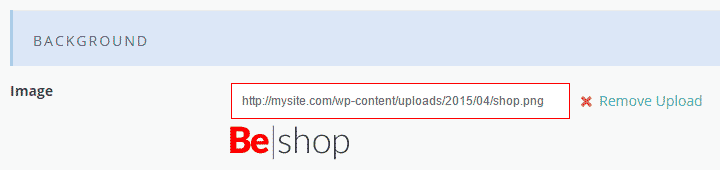
Comments