Template for Header Not Displaying on Correct "Archive" Pages
Hello, on my website I have a few different menus depending on the page you are on. However, one of the display rules is not working for me.
Here's how I have it setup:
- The "Primary Website Header Template" has a display rule to display across the entire website. If there's any pages that are created in the future, blog posts, any future functionality, etc, I want this to be the main menu. Note: I have to have the "Entire Site" display rule in case of any additions in the future.
- The "Beauty Header" is on certain pages. As well as on all the woo-commerce products. This works great, with no issues. I am using the "Singular: Products" display rule.
- I also want the "Beauty Header" to display on the product category pages, but they are not. Instead, those pages are displaying the "Primary Website Header Template". I have the display rule "Archive: Products" set, but it simply is not working.
I'm not sure why the one display rule for "Beauty Header" is working great, while the other one is not working at all.
Link to an Archive page (with "Primary Website Header Template" showing instead of "Beauty Header).
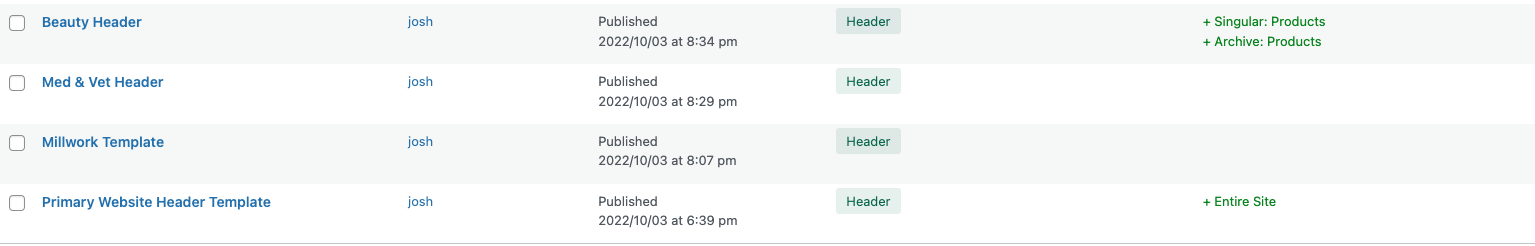
Comments
Hey,
Please send us the WordPress dashboard and FTP access privately thru the contact form, which is on the right side at http://themeforest.net/user/muffingroup#contact and we will check what might be the reason.
Notice!
Please attach a link to this forum discussion.
Sending incorrect or incomplete data will result in a longer response time.
Therefore, please ensure that the data you send are complete and correct.
Thanks
Just did thank you!
Sorry, but we didn't get any message from you yet.
Please check your mail inbox for our response. Look also inside the spam folder.
If you don't have any message from us, please send your login credentials again.
Ensure you send all the required information mentioned in the previous message.
Thanks
We have corrected it on your website.
Please, check that.
Best regards
Hi, it's working great. Thank you for the assistance. What was wrong in the first place? I want to make sure I can solve it in the future. Thank you.
There was a bug in the betheme files.
We need to look closely into Header conditions, and we hope to correct that completely in the upcoming update.
Best regards
Hello, thank you for solving the previous issue. I also have another issue that's similar.
On any password protected pages, no header displays. If I turn off the "Entire Site" display rule for the "Primary Website Header Template" header, the page shows the original header menu.
But, I need to display a header on password protected pages so visitors will not get lost. Thank you.
Example Link: https://kaemarkdraft.com/distributor-resources/
Can you tell me how did you create these password-protected pages?
Did you use some plugin for that?
Best regards
Hello, I used the default Wordpress "private with password" option. (https://blog.hubspot.com/website/wordpress-password-protect-page). I did install a plugin afterwards, but I disabled it.
Hello,
Any update? Also, the admin account is still on the website.
Sorry for the late response.
I was able to reproduce it in my environment.
I passed this problem to the dev team.
It is fixed on your website now.
Best regards
Great, I appreciate your support.