bebuilder broke after migration
I recently migrated my website to a new server. Now, when I try to edit a page with bebuilder, nothing happens when I click an element to edit it
As you can see, the builder is not showing any option to edit it.
Please help. I have deleted my old installation, and have re-registered the theme after de-registering it. But it didn't work
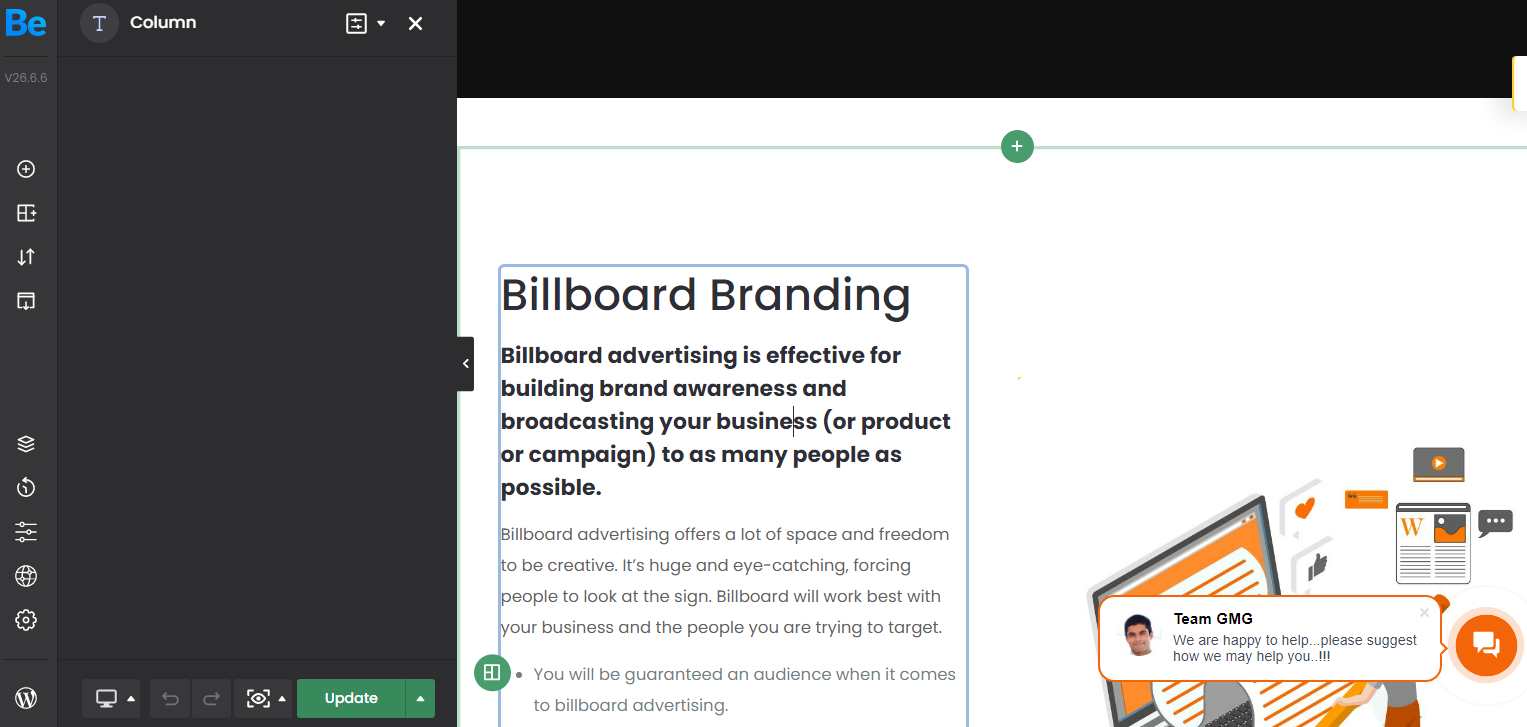
Comments
Hey,
Please send us the WordPress dashboard and FTP access privately thru the contact form, which is on the right side at http://themeforest.net/user/muffingroup#contact, and we will check what might be the reason.
Notice!
Please attach a link to this forum discussion.
Sending incorrect or incomplete data will result in a longer response time.
Therefore, please ensure that the data you send are complete and correct.
Thanks
Hi, I have sent you the required details
Thanks
You did not send a link to your website anywhere.
Please send it here.
Thanks
ok, It is
Please also state the reason why this is happening
We have corrected it on your website.
Please, check it out.
Best regards
Hello, can you please tell what caused this issue?
Also, when saving a change, I am seeing this error, and this error appears very frequently and doesn't go away after reloading
you can replicate this error on this page
To access the dashboard, you can use the credentials that I sent earlier
1) One file that generate automatically was incomplete, and it was causing this issue.
2) I can see that you use Wordfance. Please open the following topic: https://forum.muffingroup.com/betheme/discussion/67006/updates-not-saving-error#latest, and follow the steps mentioned there.
Best regards
I see. I was able to resolve the issue the other way. When I removed the code from google maps embed widget, it solved the issue. Thanks.