About Update 27.4.4 / Buttons – Additional style options and separate Shop button styles
Hi,
the latest update, which has the feature "Buttons - Additional style options and separate Shop button styles", unfortunately had the effect that all previous button styles were lost! All previous styled buttons are (standard?)grey now.
We have more than one website – with a lot of pages and a lot of buttons, and the issue is everywhere.
I'm afraid there is no solution? Still I hope …
Otherwise, I wanted to at least raise awareness of this issue.
And: Where is the style option, especially for icon color in a button, gone? It is not the there any more …
Thanks for feedback!
Websites: https://fastleansmart.com/ / https://staedtler-logistik.de/ / https://solvares.com/
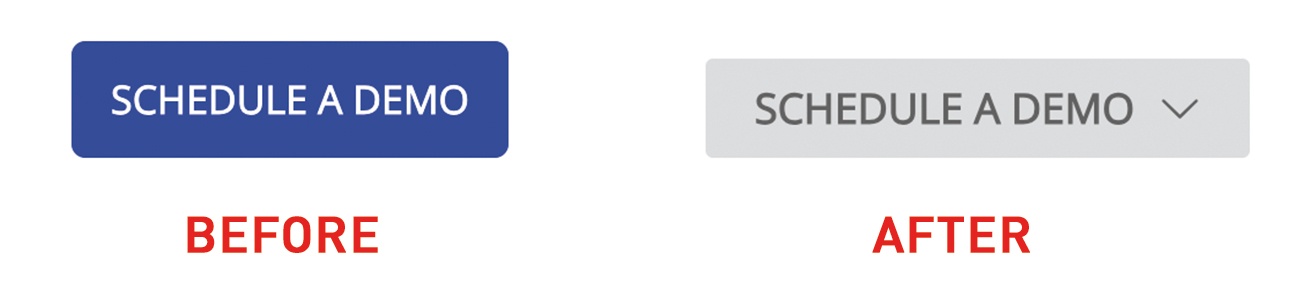
Comments
Hi,
Can you send links to specific pages?
It looks like this to me, and I am not sure where to look.
Best regards
Hi,
yes, we manually updated the header template buttons, the head section of the start pages and some global section with buttons within. But there are some more, e.g. here https://fastleansmart.com/en/ on the bottom of the side or here https://fastleansmart.com/en/partner-for-an-effective-cooperation/
And we have the other page which now have also grey instead of orange buttons: https://staedtler-logistik.de/en/company/ (Header button there is from third party plugin)
I found the new message about the button settings update now in BeTheme options and I did as described, but it does not solve the problem. And colors there are set to the desired colors, not grey.
Please send us the WordPress dashboard and FTP access privately through the contact form, which is on the right side at https://themeforest.net/user/muffingroup#contact and we will check what might be the reason.
Notice!
Please attach a link to this forum discussion.
Sending incorrect or incomplete data will result in a longer response time.
Therefore, please ensure that the data you send are complete and correct.
Thanks
Hi,
sorry, it turns out, that it was a simple caching problem.
Everything is OK now.
Many thanks
I have a problem I lost all the button styles after theme update today https://next.duomedica.pl/ all purple buttons gone
Hi @simonklimek91,
Did you try clearing your cache just as OP?
If not, please do that, and do not forget about the cache on the server.
Best regards
I'm not using any caching, website is under development, I regenerated the css using theme tools and I re-rendered builder data as well, is there any other way clearing the cache. Shared hosting at OVH doesn't provide to users to clear cache on demand. What else should I do, it's a bit a dissaster before the relase of the website
Dear Support,
After applying this update 27.4.4 all buttons [button] lost the hover color.
Before the update the button's hover color was #ab529b and right now it's just white.
Please write me a place in theme options where I can set:
Thank you.
Please send us the WordPress dashboard and FTP access privately through the contact form, which is on the right side at https://themeforest.net/user/muffingroup#contact and we will check what might be the reason.
Notice!
Please attach a link to this forum discussion.
Sending incorrect or incomplete data will result in a longer response time.
Therefore, please ensure that the data you send are complete and correct.
Thanks
For those who lost styles, please try to change skin theme I worked for me, cheers!
I think during the theme update I had set "custom theme" and that's why after update something broke, now it's all good. Thanks for support guys :)
Please note that when you change Theme skin from custom to any other then the color settings from theme options will stop working as they will be replaced with the skin you choose.
Best regards
Hi!
I have a similar problem as described by users above. After updating the theme to version 27.4.4, all the css styles of the buttons, menu, footer were broken... First, I deactivated all the plugins and clear the cache, but it didn't help. Then I tried the process described above, select One color skin, but it doesn't work.
It is interesting that the display in BeBuilder is different than on the website.
URL: https://www.mojahrbtenica.si/
Please for help.
Kind, Daniel
Hi @ideje,
Please send us the WordPress dashboard access privately through the contact form, which is on the right side at https://themeforest.net/user/muffingroup#contact and we will check what might be the reason.
Notice!
Please attach a link to this forum discussion.
Sending incorrect or incomplete data will result in a longer response time.
Therefore, please ensure that the data you send are complete and correct.
Thanks
I did.
Thanks. Daniel
I have changed from One Color to Custom skin and it displays like this for me:
I also cleared cache on your website.
Is that how it suppose to look?
Can you check it out, please?
Best regards
Done
Dear Support,
I found the way how to fix the issue by my self, so you can ignore my request via contact form.
Result:
Buttons styles will go back.
@warlock-9000,
Unfortunately, the login credentials you sent are not working.
Please resend them.
Thanks
@Phil
I wrote in my last post that I found the way how to fix the issue and fixed it by myself, so I removed an account to WP which I created for you.
Thank you for your time.
Sorry, I did not notice that you posted another message.
I am happy to see that you resolved that.
Best regards
It is ok now.
Thank you, Daniel