Rewrite & Republish not finishing the update
Currently at an impasse with updating my homepage. As you can see in the screenshots below, I've already republished the page, so my option to do that has gone away. Despite the fact that I have multiple autosaves in my History, the page doesn't update the original published page when I choose Restore. Thought about cloning this page, and redirecting WordPress to use the new page as Home, but the Clone option is now gone also. Any suggestions to get me out of limbo?
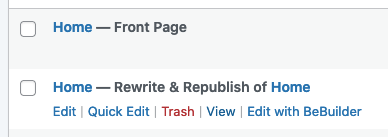
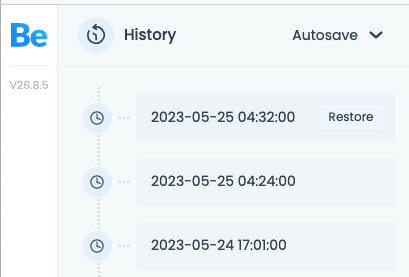
Comments
Hi,
Sorry, but I quite do not understand.
Can you explain in more detail what the problem is, please?
Thanks
Sure. I used Rewrite & Republish to update the page. Since pressing Republish, have been unable to get the page to update. All my new content is still there, and shows up when I call up any of the autosaves. But when I press Restore, the live page itself never updates. It also doesn't update the Home page itself.
Note: Have been trying to press Restore for the autosave within BeBuilder. But just noticed this when I view the page in the WordPress editor. Could this be where the hangup is? Just don't want to take the chance of losing any autosaves: which hav ethe updated version of that Rewrite & Republish page shown above.
One more note. The only time I can see the updated content is when I click on the one of the autosaves within BeBuilder. But as mentioned above, clicking the Restore button doesn't update the page.
Please send us the WordPress dashboard and FTP access privately thru the contact form, which is on the right side at http://themeforest.net/user/muffingroup#contact, and we will check what might be the reason.
Notice!
Please attach a link to this forum discussion.
Sending incorrect or incomplete data will result in a longer response time.
Therefore, please make sure that the data you are sending are complete and correct.
Thanks
I can see that you use the Wordfance plugin.
Please head to the following topic and follow the steps from there:
https://forum.muffingroup.com/betheme/discussion/67006/updates-not-saving-error#latest
After that, check if you can update your home page correctly.
Please also note that when you use the restore option from autosave revision, you should also click on the update button to save this change.
Thanks
Thanks for this, Phil. Have updated the Wordfence setting as instructed in the link. Also revisited the R&R version of Home to select an autosave, Restore it and click the Update button. (Have actually been doing the final Update all along.) Still no dice.
Would it make sense to
Should I try hitting this Update button also which is back at the WordPress root interface level?
Yes, please do that, and let me know about the results.
I this will not help, I will take a second look.
Best regards
Success. Rewrite/Republish finished and replaced previous Home page. Need to update a few of the links in the 3x3 images navmenu, as it appears it didn't use the very last version. But I'll just tweak from here.
In the meantime, can you tell me why this link for the Contact Us page at the lower right in the 3x3 images nav menu has a blue box around it? Can't seem to get rid of that.
It is the default color for this element.
You can change it in the Advanced tab of this element's settings.
Best regards